Join thousands of satisfied users who trust PlanWiz to organize their lives and achieve their goals.
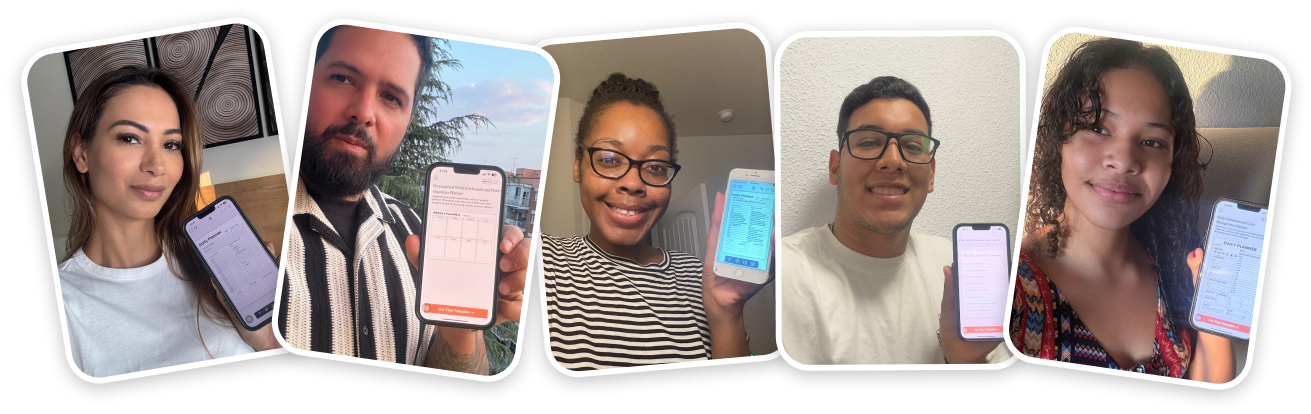
Discover the array of features offered by our aesthetic digital journal, ranging from intuitive note-taking capabilities to seamless organization and customization options. Experience a new level of productivity and creativity with Planwiz's digital journal. Here are some standard features you might see in the Planwiz app
Discover Planwiz's versatile library of planner templates. Find templates for daily tasks, long-term projects, and personal goals.
Customize planner templates with colors, fonts, and graphics. Personalize templates to match individual preferences and needs
Intuitive drag-and-drop interface for arranging elements within templates. Easily rearrange sections and components to suit your workflow.
Templates include pre-designed sections for tasks, events, notes, goals, etc. Select templates with sections tailored to specific purposes (e.g., work, study, fitness).
Templates are designed to be responsive and adaptable to different devices and screen sizes. Ensures optimal viewing and usability across desktop, mobile, and tablet devices.
Share customized planner templates with others. Collaborate on planning projects with team members or friends.
Regular updates with new and seasonal templates. Stay inspired with fresh designs for planner templates.
Provide feedback on templates to help improve future designs. Suggest new template ideas or themes for consideration.
Guidance on using templates effectively for your planning. Access tutorials, tips, and FAQs within the app.