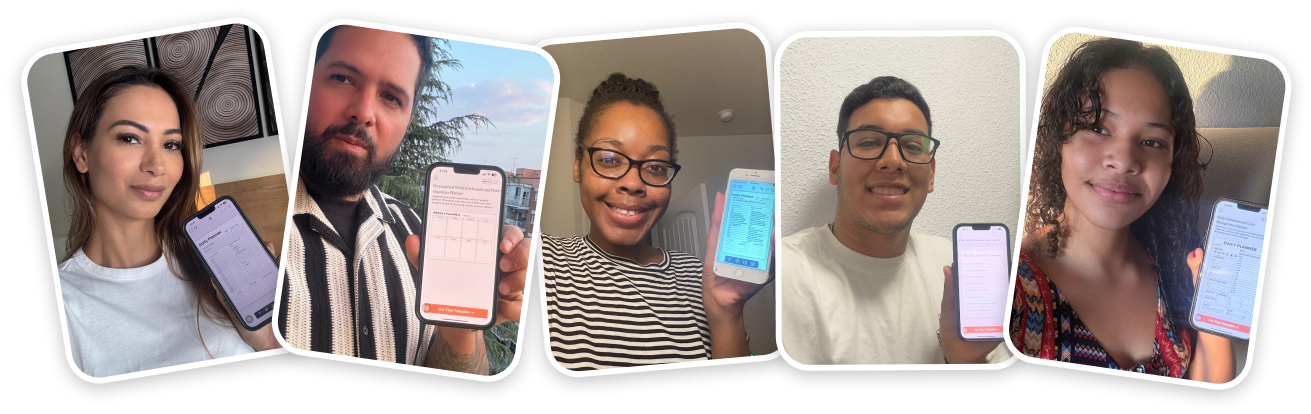Note-Taking App
Capture, organize, and access ideas effortlessly with Planwiz's powerful Note-Taking App. Ideal for professionals, students, and creatives looking to streamline their thoughts and maximize productivity.

Plan Smart, Live Smart: Get App!
Scan to simplify life! Get PlanWiz and effortlessly craft your perfect planner today.